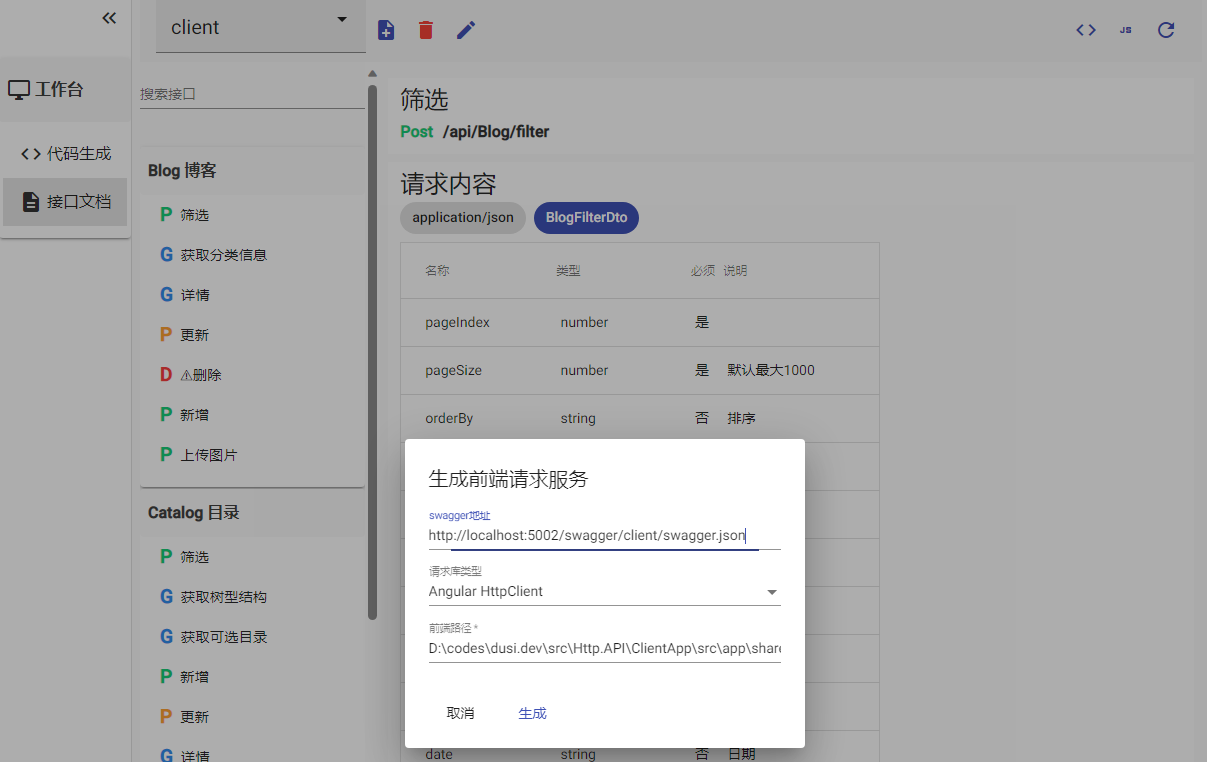- ater.dry
- ater.web
- Overview
- Quick Start
- 常见问题
- 教程
- 约定和规范
- 示例
- 自定义
- 高级
Dry Studio
Dry studio provides developers with a Web UI to manage and generate code, which has the following advantages over using the command line:
- Visual operation, easier to learn and use
- Manage multiple projects
- Batch operation possible
- Other display content, such as API documentation and entity structure
Start dry studio
All you need to do is typedry studioon the command line to launch the Web UI interface, which uses the local port9160 to launch a web app.
Using Dry Studio
🎉Congratulations, now you have successfully launched studio, here is how to use it!
add project
First, you need to add an item. Enter the local absolute path of the item and click Add.
Note
This path is usually the full path to.slnsolution file. If you only need to generate code for your front-end project, you can also fill in the root directory path for your front-end project.
Using Code Generator
After you add the solution as a project, select the project on the homepage, click to enter the workbench, you can view the solid model contained in the project, and generate the corresponding code by代码生成 or批量操作button!
viewing entities
View the solid model and generate code based on it:
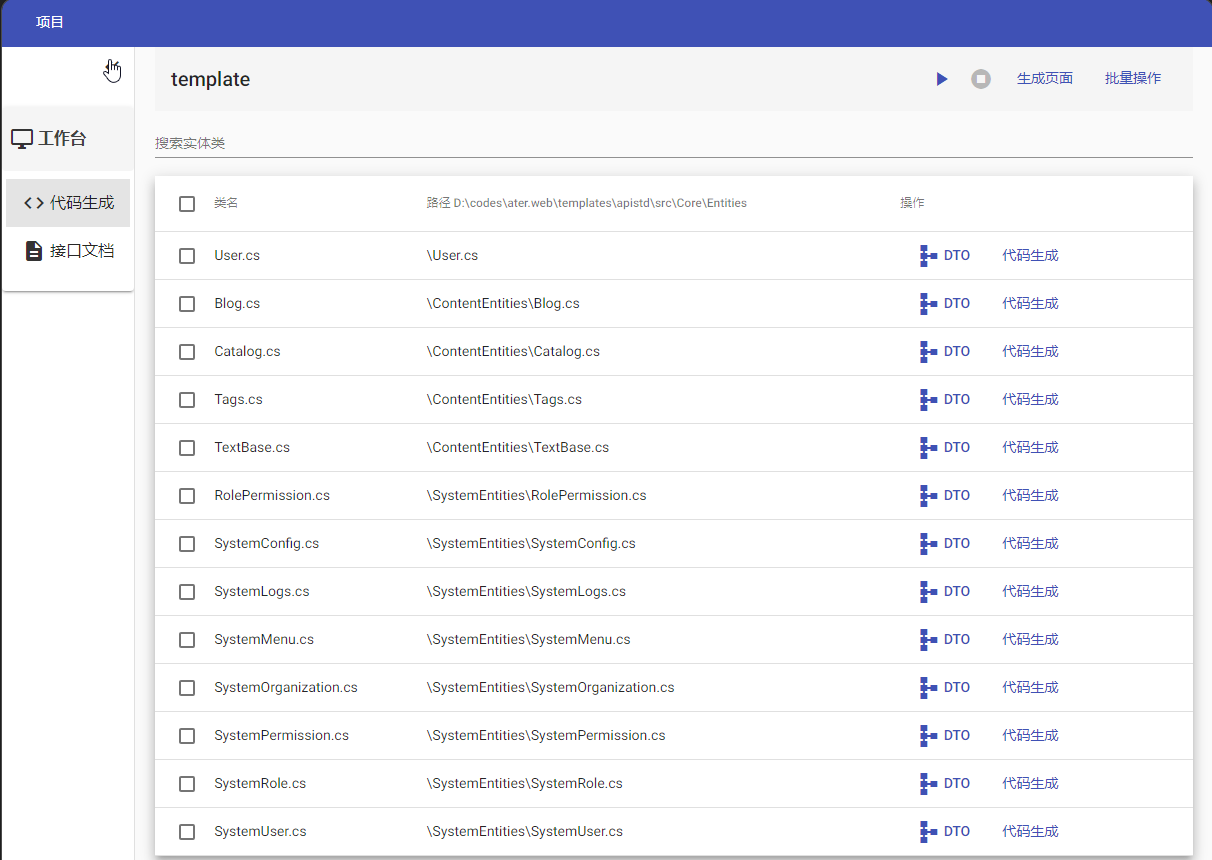
Select what to generate

Online editing dto
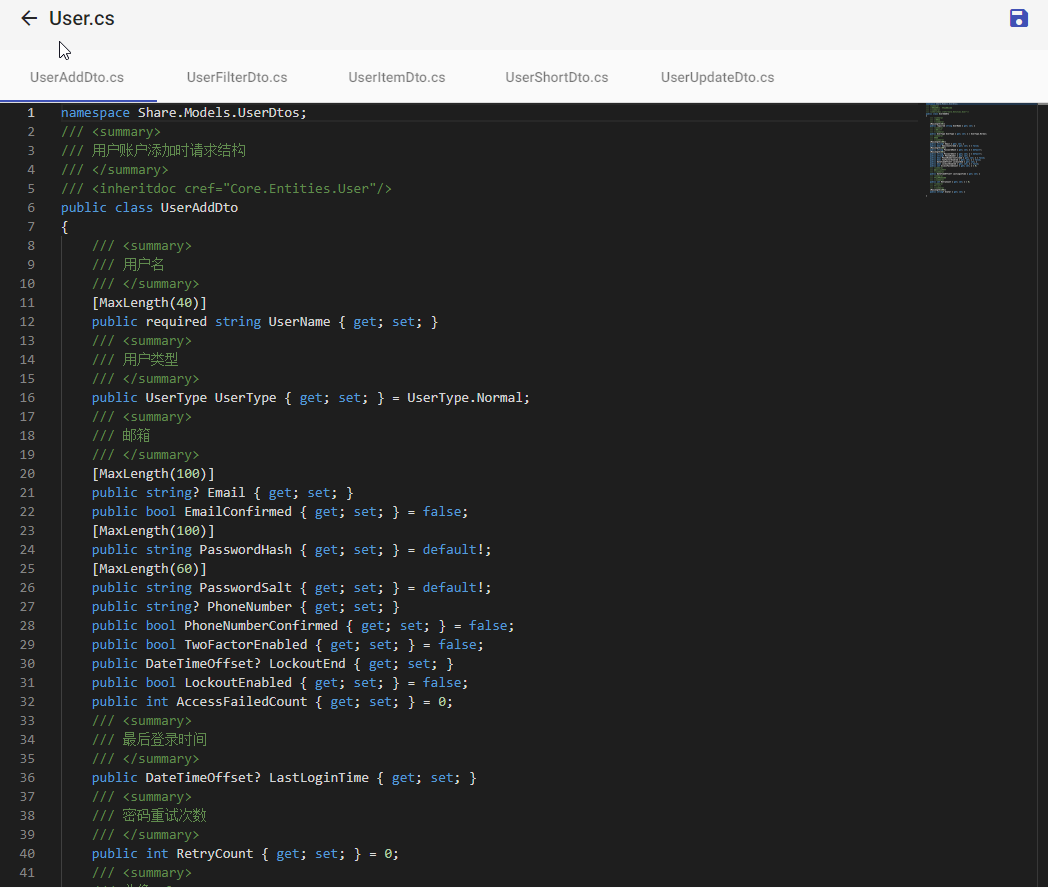
front-end code generation
To use front-end code generation, you first need to addSwagger url, please refer to the following steps:
- Go to the workbench and select
接口文档menu - Select Add Document and enter the required parameters
- If the address is correct, you can view the interface document. If the page is not refreshed, click the Refresh button in the upper right corner.
- After the document is loaded successfully, click
jsicon in the upper right corner to pop up the generation pop-up window. - Fill in the corresponding parameters and click Generate